New technology allows advertisers track targets
By Matthew Sparkes (China Daily) Updated: 2014-08-09 07:31
 |
|
'Canvas finger-printing' allows third parties to track which website you visit, and works by asking your browser to draw a small image on the screen. [Provided to China daily] |
EU clamped down on cookies sparks race to find a replacement, say researchers.
For advertisers it's very important to see which websites you visit: knowing what you read gives them clues on what you may want to buy. Search for "television reviews" on Google and you may find that next time you're reading the news you'll see adverts for the latest widescreen model crop up in the margins. It will be no coincidence. 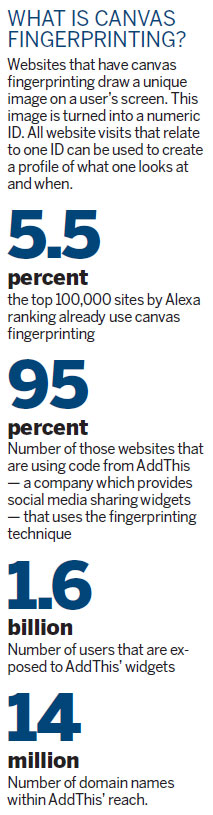
To do this advertisers used to use cookies - small text files that were saved in a folder on your PC which tracked where you went and what you saw. You could opt out of this system, but unless you proactively turned cookies off in your browser, the tracking would happen by default.
In May 2012 new EU legislation took effect which required an explicit opt-in before cookies could be created. It helped less technically-savvy people retain their privacy, but an unintended consequence was that it kick-started a race to invent a new, unregulated replacement.
That brings us to "canvas fingerprinting".
Like cookies, this technique allows third parties to track which websites you visit and when, but it also circumvents that EU pesky legislation because it places no files on your PC.
Canvas fingerprinting works by asking your browser to draw a small image on your screen when you visit a website. Certain unique characteristics of your browser and computer mean that this image is drawn in an near-unique way that can be used to identify you.
The image is analysed, converted into a number via some clever maths and sent back to a third party. All of the website visits with a matching number can then be grouped together to create a profile of what you look at and when. Potentially, we're heading straight back to the unregulated days of cookies.
As well as circumventing EU legislation, this technique also manages to elude most other methods of staying private. Incognito or private modes commonly provided by browsers will not prevent it, nor will advert-blocking software. And there is no special setting in your browser that will turn it off.
There are some ways to stop it, but they are laborious and not for those afraid of tinkering with their computers. The Tor anonymous browsing network will help combat it, as will using the Chamelon browser - but both require technical expertise to set up.
- China's July money data cast doubts on recovery's durability
- New insurance solution for disaster relief in China
- China to sell fruit and vegetables to Russia
- Indonesian airline steps up services for China travelers
- China's property investment continues to slow
- Anti-dumping duty for Indian optical fibers
- Dreamland for kids opens this week
- China's fixed asset investment rises 17% in July















