Tips to protect your smartphone from malware
Updated: 2014-08-05 10:00
(CRI)
|
|||||||||
At least 100,000 mobile phone users in China have been affected by a type of malicious software that began attacking Android-running smartphones on Friday (August 1, 2014).
The malware can access the contacts list on an infected smartphone, and automatically send to all contacts a text message containing a link to an Android application package file called xxshenqi.apk. An Android-based smartphone will be infected if its user clicks the link.
The malware's writer, a 19-year-old software engineering freshman, was detained one day after he began distributing the malware. He told the police that originally he only wanted to show off his skills, and didn't expect the malware to spread out of control.
Mobile network operator China Mobile says users of infected smartphones are able to remove the malware by selecting "xxshenqi" and "com.android.Trogoogle" in Application Manager and then clicking "Uninstall".
Tips to Keep Your Phone Away from Malware
As the number of mobile phone users is on the rise, so is malware. Hackers can use malware to gain access to private data on smartphones - photos, bank account information, SMS content, etc. Malware like xxshenqi automatically sends text messages and generates cost without users' awareness.
Here are some tips to protect your phone from malware:
1. Be cautious before clicking any links sent to you, even links from your friends. In the above case, the malware sent a link that ends with ".apk". This is an apparent sign of inviting people to install an app, as an .apk file is like an .exe file on a PC computer - it installs application software to Android phones. You are suggested to ask your friend about the link before clicking it.
2. Only download apps from trusted sources.
3. Some hackers use drive-by downloads to implant malware to smartphones. Whenever you are visiting a Webpage that persuades you to install an unknown app, think twice before clicking "Install".
4. Install mobile security apps. Such anti-malware apps are available for both Android and iOS.
5. Keep your phone's operating system up to date.

 NYC spurs small business
NYC spurs small business
 US-Africa summit starts with development fora
US-Africa summit starts with development fora
 Two double-decker buses collide in New York
Two double-decker buses collide in New York
 Life in quake-hit areas of Southwest China
Life in quake-hit areas of Southwest China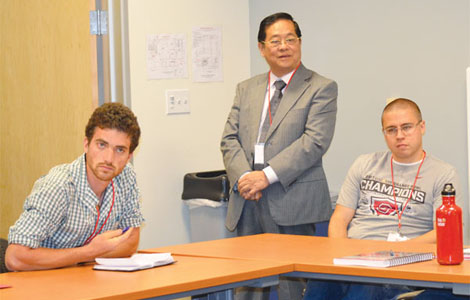
 Getting teachers to teach about China
Getting teachers to teach about China
 Drought persists in Central China's Henan province
Drought persists in Central China's Henan province
 US artist creates lifelike baby animals
US artist creates lifelike baby animals
 US-Africa summit starts with fora
US-Africa summit starts with fora
Most Viewed
Editor's Picks

|

|

|

|

|

|
Today's Top News
Barrier lakes pose threat in quake-hit Ludian
2 Canadians probed in theft of State secrets
Envoy dismisses building freeze in S. China Sea
Microsoft gets warning: Don't block watchdog
New York tests possible Ebola victim
Premier Li visits Yunnan quake site
373 dead as strong quake jolts SW China
US ready to help China in quake relief
US Weekly

|

|








